Post by Dawn on Oct 1, 2007 16:55:05 GMT -5
Since we will hopefully be having several new members join us over the next few weeks, I wanted to post a few things about some of the board features here.
First, I wanted to mention the smileys that appear in the large box at the top of the page when you reply to a thread. I originally set these up to be inserted into a post automatically when you clicked on them, similar to the "regular" smileys that appear just above the text box. But when Proboards updated their board software in 2005, it made the code I used incompatible with the new format, and unfortunately I haven't found a replacement code to use. But, there is a work-around: if you put your cursor over each smiley, you'll notice a little box comes up with a name in it, enclosed by colons. Just type the name of the smiley you want in your post, including the colons (make sure there are no spaces between the colons and the name), and the icon will appear in your post.
Also, when the Proboards software was updated, one of the features that was added was the ability to create custom titles in addition to the regular member groups, like Music Master. So if you'd like a custom title to appear under your username, just let me know.
We currently have a Yahoo site for posting pictures; however, it is somewhat cumbersome to use and requires that anyone submitting a photo have a Yahoo account, which not everyone does. I am considering looking into a more user-friendly site to host our pictures, like a Click Photobucket Album or something similar. If anyone knows of any good hosting sites, please let me know.
First, I wanted to mention the smileys that appear in the large box at the top of the page when you reply to a thread. I originally set these up to be inserted into a post automatically when you clicked on them, similar to the "regular" smileys that appear just above the text box. But when Proboards updated their board software in 2005, it made the code I used incompatible with the new format, and unfortunately I haven't found a replacement code to use. But, there is a work-around: if you put your cursor over each smiley, you'll notice a little box comes up with a name in it, enclosed by colons. Just type the name of the smiley you want in your post, including the colons (make sure there are no spaces between the colons and the name), and the icon will appear in your post.
Also, when the Proboards software was updated, one of the features that was added was the ability to create custom titles in addition to the regular member groups, like Music Master. So if you'd like a custom title to appear under your username, just let me know.
We currently have a Yahoo site for posting pictures; however, it is somewhat cumbersome to use and requires that anyone submitting a photo have a Yahoo account, which not everyone does. I am considering looking into a more user-friendly site to host our pictures, like a Click Photobucket Album or something similar. If anyone knows of any good hosting sites, please let me know.

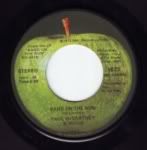




 Keep on rockin & dancin to the 1980's beats!
Keep on rockin & dancin to the 1980's beats!