|
|
How ?
May 7, 2008 20:50:45 GMT -5
Post by sistergoldenhair on May 7, 2008 20:50:45 GMT -5
hi Sorry I am new. I can Not figure out how to add pictures-  :-[Pictures of mine either for my navigator or just to post! thanks... |
|
|
|
How ?
May 7, 2008 21:14:48 GMT -5
Post by H2IZCOOL on May 7, 2008 21:14:48 GMT -5
hi Sorry I am new. I can Not figure out how to add pictures-  :-[Pictures of mine either for my navigator or just to post! thanks... SMG, you need to upload your pictures to a picture hosting site like www.photobucket.com . You can then transfer a picture to your post when you are on a "post message" page simply by clicking on the "add tag" icon that's fourth from the left on the second line of tags. This is the insert image tag. You place the web address for the picture (which you can find with the image on your photobucket page) in between the two sets of ![]() brackets that will appear in your text when you click on the tag. To put up an avatar, or make any other additions to your posts, go to the top of any page where you see the toolbar showing home, help, search, members, etc. Click on "profile" and then on "modify profile" From there you will be able to choose or import an avatar and add a signature, a photo or whatever you want. Jusdt follow the directions on the modify profile page to do so. |
|
|
|
How ?
May 8, 2008 8:43:40 GMT -5
Post by sistergoldenhair on May 8, 2008 8:43:40 GMT -5
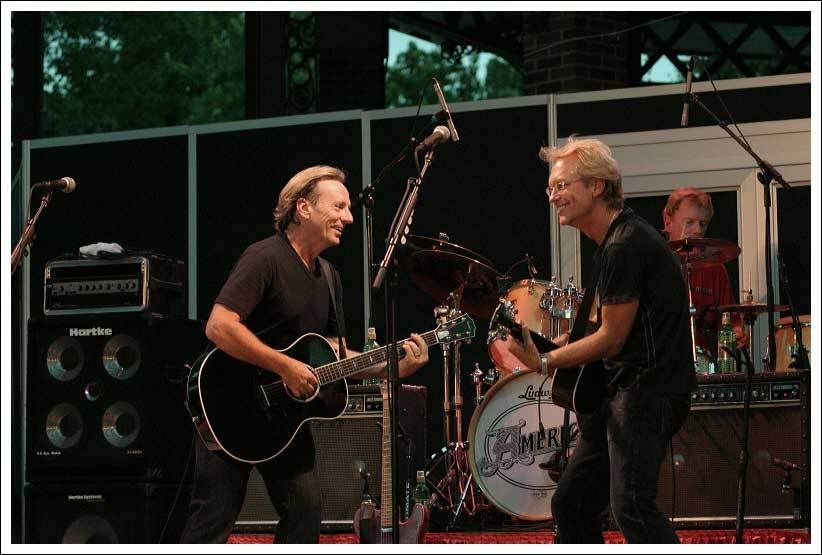 ![]() [/img] ;D I think I did it (at least in this board) Thanks...... Hopefully everyone can see! I will have to see if I can do it with the navigator! |
|
|
|
How ?
May 8, 2008 10:23:19 GMT -5
Post by Dawn on May 8, 2008 10:23:19 GMT -5
That's a great pic of Dewey and Gerry, SGH!  |
|
|
|
How ?
May 8, 2008 20:25:06 GMT -5
Post by Jughead on May 8, 2008 20:25:06 GMT -5
Looks like you figured it out, SGH! Hopefully you'll be able to post more pics here.  |
|